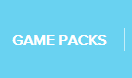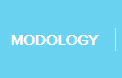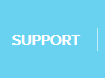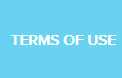|
CLASS 7, 8, 9, 10 MOD
|
INFORMATION
|
|
0: MOD Disabled
|
OFF.
|
|
|
Your weapon will fire exactly as it normally does.
|
|
|
HOLD the PADDLE to fire your semi-automatic weapon at maximum speed.
-
If your game allows it, change your weapon's in-game fire mode to single shot or burst for use with Rapid Fire; otherwise it will slow down your fire rate on your fully automatic weapon.
|
|
|
HOLD the PADDLE to strafe side to side while firing.
|
|
|
HOLD the PADDLE to fire your weapon at a steady pace with a delay between shots to improve ranged accuracy.
|
|
|
HOLD the PADDLE to repeatedly fire your weapon in bursts.
|
|
|
HOLD the PADDLE to repeatedly fire your fully automatic weapon in bursts.
|
|
|
HOLD the PADDLE to fire both of your dual wield (akimbo) semi-automatic weapons at maximum speed.
|
|
|
TAP the PADDLE to quickly scope in and fire your sniper rifle.
|
|
|
Get behind cover in a cover shooter, then HOLD the PADDLE to repeatedly pop up and fire.
|
|
|
HOLD the PADDLE to Aim Down Sights with Aim Assist.
-
See the USING AIM ASSIST section for helpful advice on how to achieve the best results with this MOD.
|
11: Spring Loaded Sidearm
|
HOLD the PADDLE to automatically switch to another weapon and fire it. RELEASE the PADDLE to spring back to your previous weapon.
-
If you want Spring Loaded Sidearm to work with games that switch weapons on the D-PAD, you will need to use a suitable "Weapon Swap" setting.
|
|
|
HOLD the PADDLE to turbo any SINGLE button that you have mapped to the PADDLE as quickly as possible.
|
13: Turbo Paddle (Moderate)
|
HOLD the PADDLE to turbo any SINGLE button that you have mapped to the PADDLE at moderate speed.
|
|
|
HOLD the PADDLE to turbo any SINGLE button that you have mapped to the PADDLE at slower, steadier speed.
|
|
|
HOLD the PADDLE to repeatedly jump at a sensible pace.
-
This jump timing may NOT be suitable for all games. TAP the PADDLE if you need to jump faster.
|
|
|
HOLD the PADDLE to rapidly crouch.
|
|
|
HOLD the PADDLE to melee as quickly as possible.
|
|
|
HOLD the PADDLE to Aim Down Sights and crouch. You will stand on PADDLE RELEASE.
|
|
|
HOLD the PADDLE to fully drop down to the ground while firing, depending on whether your game has some kind of prone, slide or crouch mechanic.
|
|
|
TAP the PADDLE to fully drop to the ground, depending on whether your game has some kind of prone, slide or crouch mechanic.
|
|
|
TAP the PADDLE to toggle strafing side to side.
|
|
|
TAP the PADDLE to toggle strafing in a circular motion, which is helpful against snipers.
|
|
|
HOLD the PADDLE to BLOCK ALL CONTROLLER MODS until PADDLE RELEASE.
|