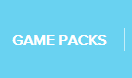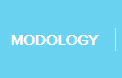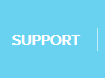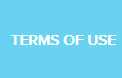To properly display this page you need a browser with JavaScript support.
MENU NAVIGATION ADJUSTABLES
This MODPACK / GAMEPACK can be setup in MOD Central to occupy the F SLOT replacing the built-in FPS MOD Mode ( MODPACK ), or it can occupy a GAMEPACK SLOT ( GAMEPACK ).
All adjustable MODS can be adjusted in MOD Central . This section provides information on adjusting them on your controller using the MODPACK MOD Menu or GAMEPACK Menu Mode .
To enter the MODPACK MOD Menu , HOLD .
You MUST remain HOLDING :
MODPACK MOD Menu Navigation :
or
or navigates BACKWARD a CLASS LED.
TAPPING a PADDLE / ACTION BUTTON instantly navigates to the CLASS for that PADDLE / ACTION BUTTON.
LED NUMBER 1-8 indicate the currently selected CLASS number.
If a STRIKEPACK ELIMINATOR is detected, CLASS 9 is indicated by the LEFT LED BANK and CLASS 10 is indicated by the RIGHT LED BANK.
or navigates UP a MOD within the currently selected CLASS.
or navigates DOWN a MOD within the currently selected CLASS.
This will change your currently ENABLED MOD !
ORANGE LIGHTBAR FLASHES (PS4) / LEFT TRIGGER RUMBLES (XB1) indicate the currently ENABLED MOD number.
You MUST be selected on the correct MOD to adjust it or in the case of Anti-Recoil , simply the correct CLASS .
A single adjustable may be (Shared) by several MODS .
To enter the GAMEPACK Menu Mode , HOLD .
You MUST remain HOLDING :
GAMEPACK Menu Mode Navigation :
or
or navigates DOWN a CLASS.
TAPPING a PADDLE / ACTION BUTTON instantly navigates to the CLASS for that PADDLE / ACTION BUTTON.
GREEN LIGHTBAR (PS4) / WHITE LED (XB1) flashes indicate the currently selected CLASS number.
or navigates UP a MOD within the currently selected CLASS.
or navigates DOWN a MOD within the currently selected CLASS.
This will change your currently ENABLED MOD !
PURPLE LIGHTBAR (PS4) / GREEN LED (XB1) flashes indicate the currently ENABLED MOD number.
You MUST be selected on the correct MOD to adjust it or in the case of Anti-Recoil , simply the correct CLASS .
A single adjustable may be (Shared) by several MODS .
MENU MODE STRUCTURE
CLASS
MOD
ADJUSTABLE
MODPACK: LED Number from Left to Right
GAMEPACK: Number of Green (PS4) / White (XB1) flashes
MODPACK: Number of Orange Flashes (PS4) / LT Rumbles (XB1)
GAMEPACK: Number of Purple (PS4) / Green (XB1) flashes
You MUST be selected on the correct MOD to adjust it
A single adjustable may be (Shared) by several MODS
1. Profile 1 Weapon Fire
1: Regular Fire
2: Rapid Fire
3: Dynamic Fire
4: Steady Fire
5: Burst Fire
6: Auto Burst Fire
7: Akimbo Rapid Fire
8: Quick Scope on Tap
9: Quick Scope on Release
10: Auto Hold Breath
11: Auto Hold Breath & Quick Scope on Tap
12: Auto Hold Breath & Quick Scope on Release
Akimbo / Dynamic / Rapid Fire (Shared) -
Speed: L1 / LB Decrease | R1 / RB Increase | R2 / RT Test
Steady / Burst Fire (Shared) -
Timing: L1 / LB Longer | R1 / RB Shorter | R2 / RT Test
Longer increments towards longer Burst Fire
Longer increments towards more accurate, slower Steady Fire
Shorter increments towards shorter Burst Fire
Shorter increments towards less accurate, faster Steady Fire
Quick Scope (Shared) -
Timing: L1 / LB Slower | R1 / RB Faster
Auto Hold Breath Timing | L2 / LT Test
Quick Scope Fire Timing | R2 / RT Test
2. Profile 1 Add MOD
1: No Additional MOD
2: Crouch Aim
3: Hop Shot
4: Rapid Crouch Fire
5: Cover Fire
6: Strafe Fire
7: Circle Strafe Fire
8: Drop Shot
9: ADS Ping
10: ADS Auto Ping
11: Ping on Fire
12: Aim Assist
13: Aim Assist & Crouch Aim
14: Aim Assist & Hop Shot
15: Aim Assist & Rapid Crouch Fire
16: Aim Assist & Strafe Fire
17: Aim Assist & Circle Strafe Fire
18: Aim Assist & Drop Shot
19: Aim Assist & ADS Ping
20: Aim Assist & ADS Auto Ping
21: Aim Assist & Ping on Fire
22: Aim Assist+
23: Aim Assist+ & Crouch Aim
24: Aim Assist+ & Hop Shot
25: Aim Assist+ & Rapid Crouch Fire
26: Aim Assist+ & Strafe Fire
27: Aim Assist+ & Circle Strafe Fire
28: Aim Assist+ & Drop Shot
29: Aim Assist+ & ADS Ping
30: Aim Assist+ & ADS Auto Ping
31: Aim Assist+ & Ping on Fire
Profile 1 Anti-Recoil -
Weight: L1 / LB Heavier | R1 / RB Lighter | R2 / RT Test
25-30 is usually a good starting point
Higher recoil requires heavier weight
Too much weight and your weapon will point at the floor
3. Profile 2 Weapon Fire
1: Regular Fire
2: Rapid Fire
3: Dynamic Fire
4: Steady Fire
5: Burst Fire
6: Auto Burst Fire
7: Akimbo Rapid Fire
8: Quick Scope on Tap
9: Quick Scope on Release
10: Auto Hold Breath
11: Auto Hold Breath & Quick Scope on Tap
12: Auto Hold Breath & Quick Scope on Release
Akimbo / Dynamic / Rapid Fire (Shared) -
Speed: L1 / LB Decrease | R1 / RB Increase | R2 / RT Test
Steady / Burst Fire (Shared) -
Timing: L1 / LB Longer | R1 / RB Shorter | R2 / RT Test
Longer increments towards longer Burst Fire
Longer increments towards more accurate, slower Steady Fire
Shorter increments towards shorter Burst Fire
Shorter increments towards less accurate, faster Steady Fire
Quick Scope (Shared) -
Timing: L1 / LB Slower | R1 / RB Faster
Auto Hold Breath Timing | L2 / LT Test
Quick Scope Fire Timing | R2 / RT Test
4. Profile 2 Add MOD
1: No Additional MOD
2: Crouch Aim
3: Hop Shot
4: Rapid Crouch Fire
5: Cover Fire
6: Strafe Fire
7: Circle Strafe Fire
8: Drop Shot
9: ADS Ping
10: ADS Auto Ping
11: Ping on Fire
12: Aim Assist
13: Aim Assist & Crouch Aim
14: Aim Assist & Hop Shot
15: Aim Assist & Rapid Crouch Fire
16: Aim Assist & Strafe Fire
17: Aim Assist & Circle Strafe Fire
18: Aim Assist & Drop Shot
19: Aim Assist & ADS Ping
20: Aim Assist & ADS Auto Ping
21: Aim Assist & Ping on Fire
22: Aim Assist+
23: Aim Assist+ & Crouch Aim
24: Aim Assist+ & Hop Shot
25: Aim Assist+ & Rapid Crouch Fire
26: Aim Assist+ & Strafe Fire
27: Aim Assist+ & Circle Strafe Fire
28: Aim Assist+ & Drop Shot
29: Aim Assist+ & ADS Ping
30: Aim Assist+ & ADS Auto Ping
31: Aim Assist+ & Ping on Fire
Profile 2 Anti-Recoil -
Weight: L1 / LB Heavier | R1 / RB Lighter | R2 / RT Test
25-30 is usually a good starting point
Higher recoil requires heavier weight
Too much weight and your weapon will point at the floor
5. Profile 3 Weapon Fire
1: Regular Fire
2: Rapid Fire
3: Dynamic Fire
4: Steady Fire
5: Burst Fire
6: Auto Burst Fire
7: Akimbo Rapid Fire
8: Quick Scope on Tap
9: Quick Scope on Release
10: Auto Hold Breath
11: Auto Hold Breath & Quick Scope on Tap
12: Auto Hold Breath & Quick Scope on Release
Akimbo / Dynamic / Rapid Fire (Shared) -
Speed: L1 / LB Decrease | R1 / RB Increase | R2 / RT Test
Steady / Burst Fire (Shared) -
Timing: L1 / LB Longer | R1 / RB Shorter | R2 / RT Test
Longer increments towards longer Burst Fire
Longer increments towards more accurate, slower Steady Fire
Shorter increments towards shorter Burst Fire
Shorter increments towards less accurate, faster Steady Fire
Quick Scope (Shared) -
Timing: L1 / LB Slower | R1 / RB Faster
Auto Hold Breath Timing | L2 / LT Test
Quick Scope Fire Timing | R2 / RT Test
6. Profile 3 Add MOD
1: No Additional MOD
2: Crouch Aim
3: Hop Shot
4: Rapid Crouch Fire
5: Cover Fire
6: Strafe Fire
7: Circle Strafe Fire
8: Drop Shot
9: ADS Ping
10: ADS Auto Ping
11: Ping on Fire
12: Aim Assist
13: Aim Assist & Crouch Aim
14: Aim Assist & Hop Shot
15: Aim Assist & Rapid Crouch Fire
16: Aim Assist & Strafe Fire
17: Aim Assist & Circle Strafe Fire
18: Aim Assist & Drop Shot
19: Aim Assist & ADS Ping
20: Aim Assist & ADS Auto Ping
21: Aim Assist & Ping on Fire
22: Aim Assist+
23: Aim Assist+ & Crouch Aim
24: Aim Assist+ & Hop Shot
25: Aim Assist+ & Rapid Crouch Fire
26: Aim Assist+ & Strafe Fire
27: Aim Assist+ & Circle Strafe Fire
28: Aim Assist+ & Drop Shot
29: Aim Assist+ & ADS Ping
30: Aim Assist+ & ADS Auto Ping
31: Aim Assist+ & Ping on Fire
Profile 3 Anti-Recoil -
Weight: L1 / LB Heavier | R1 / RB Lighter | R2 / RT Test
25-30 is usually a good starting point
Higher recoil requires heavier weight
Too much weight and your weapon will point at the floor
7. Left Paddle / AB #1
8. Right Paddle / AB #2
9. Action Button #3
10. Action Button #4
1: Regular Fire
2: Rapid Fire
3: Strafe Fire
4: Steady Fire
5: Burst Fire
6: Auto Burst Fire
7: Akimbo Rapid Fire
8: Quick Scope
9: Cover Fire
10: Aim Assist+
11: Spring Loaded Sidearm
12: Turbo Paddle (Fast)
13: Turbo Paddle (Moderate)
14: Turbo Paddle (Slow)
15: Bunny Hop (Jump)
16: Rapid Crouch
17: Turbo Melee
18: Crouch Aim
19: Drop Shot
20: Easy Drop
21: Toggle Strafe
22: Toggle Circle Strafe
23: MOD Blocker
Akimbo / Dynamic / Rapid Fire (Shared) -
Speed: L1 / LB Decrease | R1 / RB Increase | R2 / RT Test
Steady / Burst Fire (Shared) -
Timing: L1 / LB Longer | R1 / RB Shorter | R2 / RT Test
Longer increments towards longer Burst Fire
Longer increments towards more accurate, slower Steady Fire
Shorter increments towards shorter Burst Fire
Shorter increments towards less accurate, faster Steady Fire
Quick Scope (Shared) -
Timing: L1 / LB Slower | R1 / RB Faster
Auto Hold Breath Timing | L2 / LT Test
Quick Scope Fire Timing | R2 / RT Test
Aim Assist(+) (Shared) -
Aim Assist Strength: L3 / RS Decrease | R3 / RS Increase
Number of Red flashes (PS4) / RT rumbles (XB1) | 1-35 (0 is OFF)
15 works well for most games and their sensitivities
If the camera shaking seems excessive or nonexistent , lower or raise the value accordingly until it is subtle but visible
+ ADS Hold Time: L1 / LB Decrease | R1 / RB Increase
+ ADS Release Time: L2 / LT Decrease | R2 / RT Increase
Always Running Test
You can ONLY adjust this MOD from MOD Central or the MOD 10 PADDLE MOD , but it will affect ADDITIONAL MOD AIM ASSIST MODS as well . If you DO NOT wish to use the PADDLE MOD version of AIM ASSIST+, simply NAVIGATE DOWN to 0: DISABLED after making the adjustments.