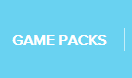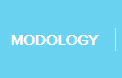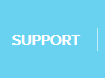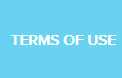|
WEAPON AI
| ||
|
When activated during gameplay, Weapon AI will detect your current weapon, applying Optimized Anti-Recoil and Regular/Rapid Fire if applicable. You can setup your loadouts or weapon slots to optimize various weapons beforehand in the GAMEPACK Config, or you can activate Weapon AI during gameplay and change them up on-the-fly.
You MUST first ensure that you are on the Active Loadout/Weapon that you intend to change, and synced to your current weapon:
If you are unsure of how to check, refer to Loadout Selector and Weapon Swap (or Direct or Hybrid Swap) and read them thoroughly.
Highly Important (Weapon AI will fail to function without this): Before activating Weapon AI...
...it is highly important that on console and in-game Controller Vibration is ON, that your in-game Reload/Interact setting is Tap to Reload, and that you are NOT in combat, NOT outside the ring, and NOT close to interactive objects (doors, ziplines, crates, weapon, ammo and item pickups, etc). Basically stay away from anything that might cause a rumble or interaction. You will also need the ammo for Weapon AI to be able to reload.
Also Important: Before activating Weapon AI, ensure that you are synced up to your current weapon or it will change the wrong weapon slot.
While HOLDING
Once this sequence completes, you are ready to go! The optimizations include Optimized Anti-Recoil if applicable (and Rapid Fire for semi-automatic weapons).
Ideally, you will want to choose an OPTIMIZED WEAPON from the list that corresponds with your in-game weapon choice. If your weapon is currently UNSUPPORTED (NOT Optimized), or if you just want to use a Generic Fire Mode, they are as follows:
GENERIC: Regular Fire - This leaves your FIRE button as is, preserving its normal gameplay function and the unaffected fire rate of any weapon.
GENERIC: Rapid Fire - When your FIRE button is HELD, it registers as rapidly pressed and released, maximizing the fire rate of any Semi-Automatic weapon within the limits of the game itself!
GENERIC: Steady Fire [ADJ] - When your FIRE button is HELD, it registers as steadily pressed and released. The release time affects the overall fire rate, and it is adjustable via the GENERIC Fire setting!
GENERIC: Regular Burst [ADJ] - If your FIRE button is QUICKLY TAPPED & RELEASED, it registers as holding the button for a short burst of bullets. The burst length is adjustable via the GENERIC Fire setting! If your FIRE button is HELD, it behaves as it normally would.
GENERIC: Rapid Burst [ADJ] - If your FIRE button is QUICKLY TAPPED & RELEASED, it registers as a short burst of rapid presses. The burst length is adjustable via the GENERIC Fire setting! If your FIRE button is HELD, it registers as rapidly pressed and released.
GENERIC: Tap Quickscope - If your AIM DOWN SIGHTS button is QUICKLY TAPPED & RELEASED, it registers as a timed scope and shot. The Tap Quickscope delay is adjustable, affecting how far the MOD can scope in before it takes the shot! If your AIM DOWN SIGHTS button is HELD, it scopes in without firing.
GENERIC: Release Quickscope - If your AIM DOWN SIGHTS button is RELEASED SUDDENLY, it registers as a shot. If your AIM DOWN SIGHTS button is RELEASED SLOWLY, it leaves the scope without firing.
This MOD can assist in timing your own quick and accurate surprise kill using a Sniper Rifle or similar weapon.
GENERIC: Regular Dynamic - The FURTHER your FIRE TRIGGER is HELD down, the faster it registers as pressed and released, until it is FULLY HELD down and registers as HELD, allowing any Fully Automatic weapon to reach its full fire rate. This allows you to vary your fire rate and accuracy at will:
A LESSER HOLD for long range.
A HALF-WAY HOLD for medium range.
A FULL HOLD for close combat.
GENERIC: Rapid Dynamic - The FURTHER your FIRE TRIGGER is HELD down, the faster it registers as pressed and released, until it is FULLY HELD down and maxes out Rapid Fire, allowing any Semi-Automatic weapon to reach its full fire rate. This allows you to vary your fire rate and accuracy at will:
A LESSER HOLD for long range.
A HALF-WAY HOLD for medium range.
A FULL HOLD for close combat.
GENERIC: Regular Windup - The LONGER your FIRE button is HELD, the faster it registers as pressed and released, until it is registers as HELD, allowing any Fully Automatic weapon to reach its full fire rate. This makes your weapon feel like a Mini-Gun, as you begin with accuracy and end with fire rate.
GENERIC: Rapid Windup - The LONGER your FIRE button is HELD, the faster it registers as pressed and released, until it maxes out Rapid Fire, allowing any Semi-Automatic weapon to reach its full fire rate. This makes your weapon feel like a Mini-Gun, as you begin with accuracy and end with fire rate.
GAMEPACK Config Adjustables Related to Weapon Selector:
GENERIC Fire Adjust - This shared adjustable [ADJ] affects the speed or timing of some Generic Fire Modes such as Steady Fire and Burst. It DOES NOT adjust Rapid Fire, but Steady Fire can reach Rapid Fire speeds with adjustment.
Quickscope Time - This adjustable affects how long the Tap Quickscope MOD will wait for you to fully scope in. Tap Quickscope will fire too early if the value is set too low or too late if the value is set too high. The default value is a middle ground for most sniper rifles but ideally you should match it as closely as possible to the time that it takes your weapon to scope in.
Warning: Rapid Fire (applied to some weapon optimizations) and Windup Fire can affect menus or certain gameplay functions if they share the FIRE button.
See the Weapon Swap or Direct or Hybrid Swap sections for information about disabling MODs for certain situations, etc.
|