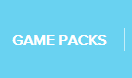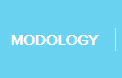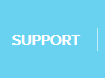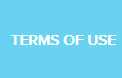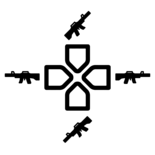|
|
QUICK EDIT ANTI-RECOIL
| ||
|
This GAMEPACK contains four loadouts, each able to contain their own Primary and Secondary Weapon Fire Mode and Anti-Recoil settings.
This is effectively four sets of Primary and Secondary Weapons, or eight weapons that you can setup either in the GAMEPACK Config or during gameplay.
When the Anti-Recoil MOD is adjusted correctly for your current weapon, it will digitally move your AIM stick in the opposite direction of most predictable recoil, to keep your weapon steadily centered. This MOD CANNOT remove randomized recoil or chance based inaccuracy, so keep that in mind...
In the GAMEPACK Config, you can choose between Anti-Recoil Mode settings.
ADS Anti-Recoil will apply Anti-Recoil while AIMING DOWN SIGHTS and FIRING together - for games with an Aim Down Sights button that you have to hold.
Anti-Recoil will apply Anti-Recoil while FIRING - for toggle aim button layouts, or games that lack Aim Down Sights functionality.
You can also disable Anti-Recoil altogether.
Warning: Anti-Recoil functions best when the in-game "Weapon Fire Threshold" setting is set to OFF!
Anti-Recoil will be ineffective until it is adjusted for your current weapon!
You can adjust the Anti-Recoil values for your Active Weapon State during gameplay.
You MUST first ensure that you are on the Active Loadout that you intend to change and that Weapon Swap is synced to your current weapon:
If you are unsure of how to check, refer to Loadout Selector and Weapon Swap and read them thoroughly.
1). Position yourself first: If your game has an in-game target dummy or the ability to play against a friend in a private match, this may yield more accurate Anti-Recoil results. Otherwise simply point at a wall where you will clearly see any bullet hole patterns.
2). Enter Quick Edit Mode: While HOLDING
At this point, some of your controls will be restricted.
4). Go back and forth between test firing and adjusting with the D-PAD. TAP the D-PAD to make fine adjustments. If you mess things up, reset Anti-Recoil to default by HOLDING
5). Once your weapon is no longer firing upwards or downwards, test for horizontal recoil:
If you have horizontal recoil in BOTH the left and right directions, Horizontal Anti-Recoil CANNOT help you. PRESS
If you have horizontal recoil in ONLY one direction, HOLD or TAP the D-PAD in the opposite direction:
4). To save and exit Quick Edit Mode: PRESS
|