|
THE PERFECT PITCH MOD REQUIRES THE FOLLOWING IN-GAME SETTINGS:
-
SETTINGS > GAMEPLAY > PITCHING > PITCHING INTERFACE set to PINPOINT PITCHING
PERFECT PITCH SETUP:
Once you are ready to pitch, HOLD  or or  to enter and stay in Perfect Pitch Mode. to enter and stay in Perfect Pitch Mode.
You will need to REMAIN HOLDING  or or  to stay in Perfect Pitch Mode throughout the following segments: to stay in Perfect Pitch Mode throughout the following segments:
STEP 1:
While HOLDING  or or  to stay in Perfect Pitch Mode: to stay in Perfect Pitch Mode:
TAP  or or  to switch between up to four pitchers that you can setup, as displayed by the STRIKEPACK LEDS: to switch between up to four pitchers that you can setup, as displayed by the STRIKEPACK LEDS:
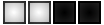  - Pitcher 1 - Pitcher 1  - Pitcher 2 - Pitcher 2 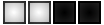 - Pitcher 3 - Pitcher 3  - Pitcher 4 - Pitcher 4
-
You should begin by setting up Pitcher 1.
STEP 2:
For each pitcher, the game assigns different types of pitches to each of the pitching buttons which include the face buttons and right bumper.
-
You will need to match these pitch types to the corresponding buttons for use with the GAMEPACK.
While HOLDING  or or  to stay in Perfect Pitch Mode... to stay in Perfect Pitch Mode...
...and HOLDING a PITCHING BUTTON, TAP  or or  to navigate through to change the pitch type, as displayed by the STRIKEPACK LEDS: to navigate through to change the pitch type, as displayed by the STRIKEPACK LEDS:
  - No Pitch - No Pitch  - Changeup - Changeup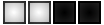  - Circle Change - Circle Change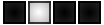  - Curveball - Curveball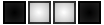  - Cutter - Cutter  - Four Seam - Four Seam  - Knuckle Curve - Knuckle Curve  - Screwball - Screwball  - Sinker - Sinker  - Slider Fast - Slider Fast 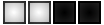 - Slider Slow - Slider Slow 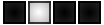 - Splitter - Splitter 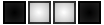 - Sweeping Curve - Sweeping Curve  - Twelve Six Curve - Twelve Six Curve  - Two Seam - Two Seam
Now it is time to setup the pitch timing for the Perfect Pitch:
While HOLDING  or or  to stay in Perfect Pitch Mode, TAP the corresponding PITCHING BUTTON that you wish to setup. to stay in Perfect Pitch Mode, TAP the corresponding PITCHING BUTTON that you wish to setup.
STAY in Perfect Pitch Mode and now TAP the PITCHING BUTTON AGAIN to perform that pitch.
-
The pitch will have 100% accuracy, but the timing may be off.
-
Take note of the three digit (0.00) value that the game displays. It should be a timing that is early. If it is late, see the RESET section before continuing.
You will need to set the GAMEPACK to the exact same value:
Again STAY in Perfect Pitch Mode by HOLDING  or or  , and while HOLDING the SAME PITCHING BUTTON: , and while HOLDING the SAME PITCHING BUTTON:
TAP  or or  to set the first digit: to set the first digit:
  - 0 Seconds - 0 Seconds  - 1 Second - 1 Second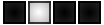  - 2 Seconds - 2 Seconds  - 3 Seconds - 3 Seconds  - 4 Seconds - 4 Seconds
FLICK the LEFT STICK in the RIGHT or LEFT DIRECTION to set the second digit:
  - 0 Flashes - 0 Flashes 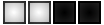 - Between 1 and 9 Flashes - Between 1 and 9 Flashes
FLICK the RIGHT STICK in the RIGHT or LEFT DIRECTION to set the third digit:
  - 0 Flashes - 0 Flashes  - Between 1 and 9 Flashes - Between 1 and 9 Flashes
TAP  or or  to check the timing again. to check the timing again.
Here are three examples to help you to grasp the concept:
If you were early by 1.15 seconds, you would set it to look like this -
  LED 1 for 1 second, then... LED 1 for 1 second, then... 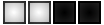 LED 5 & 6 would flash once then... LED 5 & 6 would flash once then...  LED 7 & 8 would flash five times. LED 7 & 8 would flash five times.This represents 1.15 seconds.
If you were early by 2.09 seconds, you would set it to look like this -
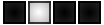  LED 2 for 2 seconds, then... LED 2 for 2 seconds, then...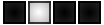  LED 5 & 6 would not flash... LED 5 & 6 would not flash...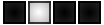  LED 7 & 8 would flash nine times. LED 7 & 8 would flash nine times.This represents 2.09 seconds.
If you were early by 0.80 seconds, you would set it to look like this -
  No LED on the left LED bank for 0 seconds, then... No LED on the left LED bank for 0 seconds, then... 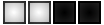 LED 5 & 6 would flash eight times... LED 5 & 6 would flash eight times...  LED 7 & 8 would not flash. LED 7 & 8 would not flash.This represents 0.80 seconds.
Once your timing is setup, RELEASE the PITCHING BUTTON, and then you are ready to release the Perfect Pitch.
-
Just remember to stay in Perfect Pitch Mode and you are ready for that no hitter.
If you need to reset the existing timing for a PITCHING BUTTON, for instance if it says your throw is LATE, while HOLDING  or or  to stay in Perfect Pitch Mode and HOLDING the PITCHING BUTTON, TAP to stay in Perfect Pitch Mode and HOLDING the PITCHING BUTTON, TAP  or or  . .
Once you have reset, you will need to continue from STEP 3!
IMPORTANT: When you are pitching out of the stretch, or with runners on base, the timing for the Perfect Pitch will need to be different, and you will need to create a separate timing in the "On Base Mode". While HOLDING  or or  , PRESS , PRESS  or or  to switch between "Normal" and "On Base" modes. to switch between "Normal" and "On Base" modes.
-
In the "On Base Mode", you will feel a constant pulsing rumble. You can now setup the separate timing in this mode by following the previous instructions.
-
Remember to switch back to the back to the "Normal" mode when you are no longer throwing with runners on base!
USING EASY BASE THROW:
Once you have setup Perfect Pitch, you can easily base throw without having to deal with timing the in-game meter:
While HOLDING  or or  to stay in Perfect Pitch Mode, once you have selected your pitch, you can HOLD to stay in Perfect Pitch Mode, once you have selected your pitch, you can HOLD  or or  and TAP the corresponding BASE BUTTON that you want to throw to. and TAP the corresponding BASE BUTTON that you want to throw to.
|